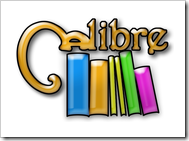 A friend lent me a Kindle DX. I installed Calibre to perform some simple conversion from .epub format to .mobi format. My first experiment was with the Open Dictionary for Portuguese (Dicionário-Aberto). This dictionary takes 5MB on ePub format. Let me remember you that ePub is a zipped format. It, after unzip, takes 25 MB. The dictionary is pure text.
A friend lent me a Kindle DX. I installed Calibre to perform some simple conversion from .epub format to .mobi format. My first experiment was with the Open Dictionary for Portuguese (Dicionário-Aberto). This dictionary takes 5MB on ePub format. Let me remember you that ePub is a zipped format. It, after unzip, takes 25 MB. The dictionary is pure text.
The conversion from ePub to Mobi took about 45 minutes. That’s not a problem. But took more than 1.9 Gigabytes of disk space. Yes, you are reading the unities correctly. I found this value kind of absurd and though that, although not a relevant thing to fix right now, it would be interesting to investigate why it takes so much disk. By the way, the final Mobi file is around 15MB.
I’ve opened a ticket on Calibre, marked it a wishlist: find out why Calibre takes so much disk space performing a simple format conversion. I did not ask for it to be fixed. I did not complain. Just said it took that disk space, and added a pointer to the file that I used.
I was expecting the developer to be intrigued about this. But unfortunately he shown to be stupid. Sorry, I know this is a hard word, but it is the only explanation I have to this answer:
How much space it takes is how much space it takes. I have no interest in optimizing disk space usage.
Note that I wasn’t expecting a fix right away. An answer stating the there is a to-do list with more important things, would be OK. But closing the ticket with a wont fix made me delete the application from the disk. Would prefer to develop my own conversion tool than to know I would be using this guy software.
I had to delete Dexter to be able to conclude this operation.